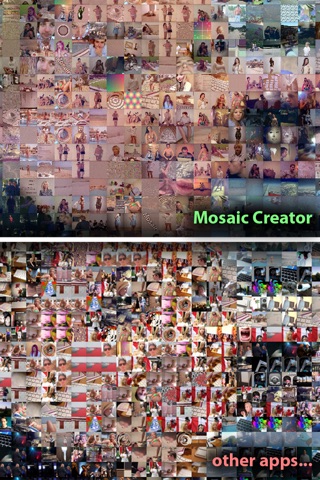Mosaic Creator app for iPhone and iPad
Developer: Dominik Seibold
First release : 19 Feb 2012
App size: 8.24 Mb
Mosaic Creator lets you very easily create high-quality mosaic images which show a photo you choose by putting together all your photos on your iPhone or iPad. Because of its carefully optimized memory-management it can easily cope with very large photo-libraries with 10,000 photos and more, without leaving any photo out.
You can enable/disable individual photo-albums of your library for using as tile-image source. There are also some carefully chosen options for optimizing the mosaic-generation like whether or not to optimize the colors of the individual tiles, minimizing the usage of the same tiles and specifying the tile-size.
You see an interactive real-time preview of the mosaic while it is created. You can also let the generation happen in background while you are doing other things with your iPhone or iPad. Then you will be notified, when the mosaic is done. The result can be saved to the photo library in full resolution.
Mosaic Creator lets you also create self-organizing maps.
Latest reviews of Mosaic Creator app for iPhone and iPad
The functions are too simple to fulfill any expectations
The quality of the final mosaic is mediocre and the tiles are blurry. Not enough options to customize the mosaic, some imported portrait photos were showing as landscape and I could not change that in the app. Crashes for any size less than 44x44. Overall Im dissatisfied with this purchase.
This app doesnt do anything!! DO NOT BUY!
The app worked properly just once! Then it didnt recognize the main photo anymore! It just stood black... =
The app itself is fine, but why do they not tell you that you need to enable location services to use it, even when all you want to do is to use photos that are ALREADY on your iPad. Why do they need to know where you are?